Published By Terry Chandler, Director of Engineering, Power Quality Thailand LTD/Power Quality Inc., USA. March 2021. Emails: terryc@powerquality.org, terryc@powerquality.co.th
Application note to calculate neutral current in DV7 or manually from RMS values manually and automatically with DV7 Enterprise math channels!
The neutral current in a three-phase, four-wire wye system represents the imbalance of the three-phase conductors, also known as the “hot” conductors. If the three hot conductors are equal, as in the case of supplying a three-phase motor, and if there is no imbalance and the neutral current is zero. In a single-phase system, the neutral carries only the imbalance of the two hot conductors, an easy calculation. However, in a three-phase wye system, even if only two of the three phases and the neutral run a single-phase load, you must use the neutral formula.
Step 1
Note the neutral formula. If A, B and C are the three phase currents, the formula to find the neutral current is the square root of the following: (A^2 + B^2 + C^2 – AB – AC – BC).
Step 2
Use example phase currents of five amps, eight amps and 10 amps. Square each of the phase currents and add the total of the three numbers. Using these examples, the squared numbers are 25, 64 and 100. The sum of these numbers is 189.
Step 3
Subtract each multiplied pair of numbers from the current total. AB, or five multiplied by eight, is 40; AC, or five multiplied by 10, is 50; and BC, or eight times 10, is 80. The total of these numbers is 170. This number subtracted from 189 leaves 19.
Step 4
Take the square root of the calculated number. The resulting number is the neutral current. The neutral current in the example is about 4.36 amps.
Using DV7 to automatically calculate the neutral current, i.e. a virtual neutral channel. Below is a example of the Neutral current calculated by this formula and displayed in DV7.

Figure 1 – Example of a neutral current
Select the Math Channels as shown below and select new (in the red circle)

Below is the math channel screen to enter a new channel definition.
Note: this is for advanced users of DV6 or DV7 and the entering the formula can be challenging until you learn the exact structure required. It does alert you to typing or formula format errors.
The procedure for entering the formula is in the steps below:

- Enter the name of this channel (neutral current cal)
- Define the units neutral amps
- Select the datafile you want the math channel to use for values

5. Select the parameter you want in the formula. For this example, The formula requires use to square the currents ,we can chose to use the max, min or Average from the DV7 channels. I recommend Avg, unless you are looking for the absolute maximum neutral current then use the Max
6. Next we start to enter our formula
Note the neutral formula. If A, B and C are the three phase currents, the formula to find the neutral current is the square root of the following: (A^2 + B^2 + C^2 – AB – AC – BC).
7. Select SQRT from the math function followed by Add:

8.
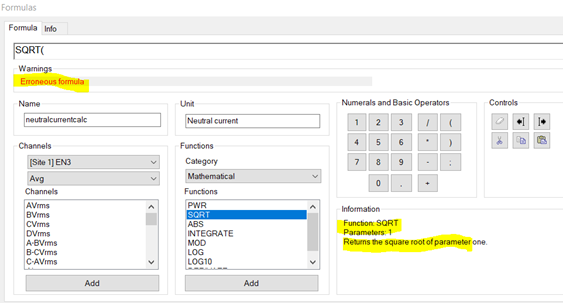
Note DV7 provides the information about function and what it needs. It also warns the formula is not functional at this time. (remember your 1st year algebra 😊)
9. Next carefully add the parameters as shown (or copy this string and paste in the formula window
SQRT(PWR([Site 1.AIrms.AVG];2)+PWR([Site 1.BIrms.AVG];2)+PWR([Site 1.CIrms.AVG];2)–[Site 1.AIrms.AVG]*[Site 1.BIrms.AVG]–[Site 1.BIrms.AVG]*[Site 1.CIrms.AVG]–[Site 1.CIrms.AVG]*[Site 1.AIrms.AVG])
10. <if you are typing it in, pay close attention to copy the punctuation and syntax exactly or you may enjoy some time debugging your first math channel experience>
It should look like this when you are finished. Note: The pink color is DV7 way of saying “Good job it should work.

Copy the text below into the math channel (duplicated for your records)
SQRT(PWR([Site 1.AIrms.AVG];2)+PWR([Site 1.BIrms.AVG];2)+PWR([Site 1.CIrms.AVG];2)–[Site 1.AIrms.AVG]*[Site 1.BIrms.AVG]–[Site 1.BIrms.AVG]*[Site 1.CIrms.AVG]–[Site 1.CIrms.AVG]*[Site 1.AIrms.AVG])
Next step is to save you work. DV7 double checks it for errors and saves it as shown below.
It will remain in your DV7 application until you delete it or reinstall a new DV7.
In the screen below you can select to turn on/off you math channels like any other channel.
Also note: the new Neutral current channel can be characterized like any other parameter channel in DV7. Below is shown with the statistical values:


For more information on Dran-View 7 software. You can visit:
The above is correct only in case that there are no triplen harmonics (3rd, 6th, 9th, 12th, 15th etc.). They sum up to the neutral which means it can be as much as three times the phase current.
LikeLike
Hello Broshi, Thank you for your comment, The formula used in DV 7 is based only on RMS values as per the standard. The absolute accuracy will be affected by the triplen harmonics as you pointed out. Given the 6th and 12th and 18th are even harmonics, they are typical very tiny percentage of the total RMS current. The flexibility of DV7 can add in the current of the triplen harmonics to improve accuracy of the calculation. (Assuming the meter used records the harmonic currents.
I’ll see if I have a data base with actual neutral current and the harmonics currents and and run a case study of the different accuracy.
Once again, than you for comments .
Regards
Terry
A power quality practitioner ™ for 35 years
LikeLike
What is the origin of this formula?
Where com from?
Do you have mathematics explanation?
LikeLike
Hello Javier, the origin of the formula is available in most basic electrical engineering text. There are different methods to calculate the neutral current from the 3 phase currents. The formula for this example is one of the oldest, simplest and most straightforward. It assumes TRUE RMS values of current and is applicable for circuits were the currents are predominantly fundamental current (IE 50 or 60 hertz) If the site has significant harmonic current this formula may have significant errors. IE this calculation is valid to calculate the neutral current the result of imbalance loads. (It does not take into account the neutral current that is the result of harmonics of the current)
There are many other ways to calculate harmonic currents as shown in these references:
Remember none of these account for the neutral current as result of harmonic currents of non-linear loads
LikeLike